MXF to Apple ProRes-Convert Canon/Sony/Panasonic MXF to ProRes Codec

MXF video format is a high-definition video format that recorded by high-end camcorders, like Canon C300, XF100, XF105, XF300, XF305, Sony XDCAM camcorders and Panasonic DVCPRO P2 camcorders, this format is excellent for recording. You may have recorded many MXF video footages, but when you import MXF to Final Cut Pro X/7/6 for editing on Mac, you will encounter problems, because MXF format is not directly supported by Final Cut Pro on Mac, besides, MXF format is not good for editing on Mac with FCP.
How to solve MXF to Final Cut Pro importing and editing problems? The best way is to convert MXF to Apple ProRes codec MOV format, Apple ProRes codec is the best codec for FCP X/7/6, after converting MXF files to ProRes, you can load MXF to Final Cut Pro without any problems, and you don't need to render.
Now you can free download MXF to Apple ProRes converter, Acrok Video Converter Ultimate for Mac will convert Canon/Sony/Panasonic 4K and 1080P MXF to ProRes codec with best video and audio quality, you can convert MXF to Apple ProRes with no quality loss.
Here is the main interface of MXF to Apple ProRes Converter Mac.
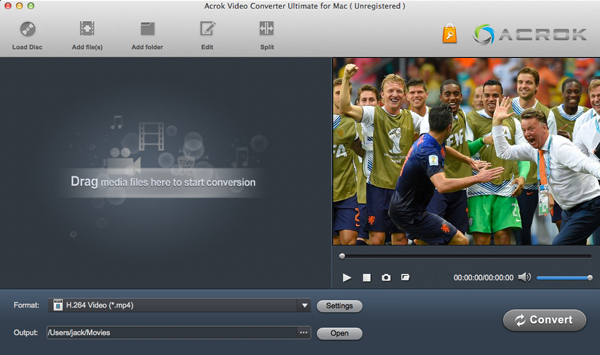
After you downloaded and installed this MXF to ProRes converter app software, you can load MXF video files to it. And then please click and choose Final Cut Pro -> Apple ProRes 422 (*.mov).
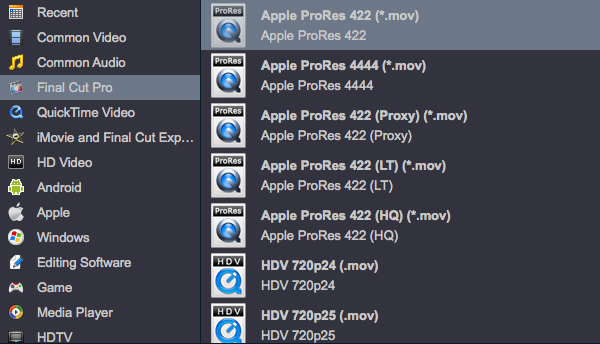
Before converting MXF to Apple ProRes codec, you can click settings button to adjust the output parameters, such as resolution, bitrate, etc.

At the end, click convert button to convert 4K/1080p MXF to Apple ProRes codec, when the conversion finished, you can import converted videos to FCP X/7/6 for editing smoothly. Please take a free try on this top MXF to Apple ProRes converte, hope it helps you.
About MXF Format
MXF is a "container" or "wrapper" format which supports a number of different streams of coded "essence", encoded with any of a variety of codecs, together with a metadata wrapper which describes the material contained within the MXF file.
MXF has been designed to address a number of problems with non-professional formats. MXF has full timecode and metadata support, and is intended as a platform-agnostic stable standard for future professional video and audio applications.
MXF bundles together video, audio, and programme data, such as text - together termed essence - along with metadata and places them into a wrapper. Its body is stream based and carries the essence and some of the metadata. It holds a sequence of video frames, each complete with associated audio, and data essence, plus frame-based metadata. The latter typically comprises timecode and file format information for each of the video frames. This arrangement is also known as an interleaved media file.
Promotion
Best Mac ProRes Converter
Best Windows ProRes Converter
Awards




Hot Searchs
Awards
- CNET "Top Converter"
- PCWorld Reviewed "Powerful."
- CNET Editor's Pick
- Lifehacker "Best Editor"
- Full Antivirus Test-Clean






