How to transcode MXF to FCP X Apple ProRes on Mac?
If you are shotting lover, you may like editing MXF video files on computer. How to edit MXF on Mac? You may choose FCP X or iMovie to edit MXF video files on Mac. It's a pity, FCP X and iMovie can't import MXF files form Canon, Sony, Panasonic, Nikon etc. For editing MXF on Mac, you have to transcode MXF to Mac editing software compatible format. Apple ProRes .mov foramt is FCP X best format. So, before import MXF to FCP X on mac, you can convert MXF to FCP X on Mac.

What is MXF?
MXF is a container format for professional digital video and audio media defined by a set of SMPTE standards. It's encoded with any of a variety of codecs. FCP 7, FCP X, iMovie doesn't support MXF importing. How to edit MXF files on FCP X? You need a MXF to ProRes Converter for Mac.
About MXF to ProRes Converter for Mac
MXF to ProRes Converter is a professional Mac MXF to FCP X converter. You can transcode MXF, 1080P MXF to ProRes 422 or ProRes 4444 for FCP X importing. In addition, you can convert MTS, AVCHD to any format. You can play the converted MXF, AVCHD, MTS video on iPad 5, iPhone 5, Galaxy Tab 3, Xbox One, PS4 etc. Want to share your MXF video with your friend? You can transcode MXF to YouTube FLV via this Mac MXF to ProRes Converter.
Free download MXF to FCP X ProRes Converter
If you want to edit MXF video files on Windows, you can free try the Windows Version HD MXF Video Converter.
How to import MXF to FCP X on Mac?
Below are simple guides for converting MXF to ProRes 422. Please download this Mac MXF to FCP X ProRes converter and launch it after installing it.
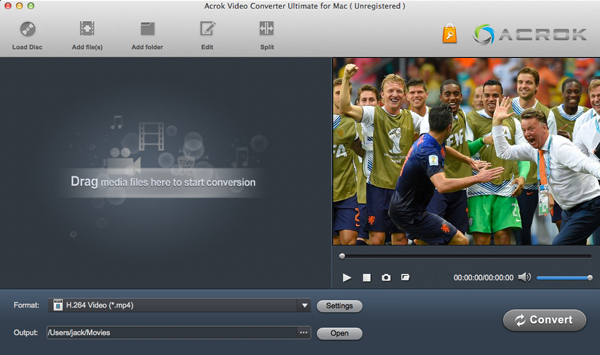
Step 1:Add MXF video into MXF to ProRes Converter
After run this powerful Mac MXF to FCP X converter, you can click add video icon to import MXF video into this program from Camcorder or your computer.
Step 2: Choose Apple ProRes 422 MOV as output format
This step can help you transcode MXF to 1080P ProRes MOV video. Click "Format" bar, choose "Final Cut Pro > Apple ProRes 422 (*.mov) ". This is the best format for FCP X and FCP 7 editing.
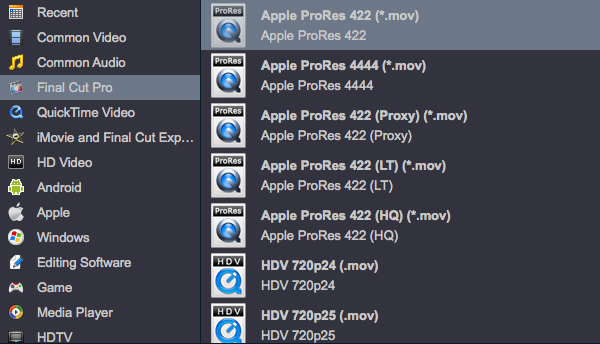
Step 3: If you like, you can adjust video and audio parameters by clicking "Settings" button.

Step 4: Transcode MXF to Apple ProRes via Apple ProRes Converter
At last, you need to click the convert button and the MXF to ProRes converter for Mac will start the MXF to ProRes 422 MOV conversion. And with this Mac MXF to FCP X converter, you need not wait long time before the conversion finished. After the conversion, you can click "Open" button to get the FCP X compatible ProRes videos, and with them, you can freely import MXF to FCP X without any rendering.
Hot Searchs
Awards
- CNET "Top Converter"
- PCWorld Reviewed "Powerful."
- CNET Editor's Pick
- Lifehacker "Best Editor"
- Full Antivirus Test-Clean









