How to convert XAVC to ProRes422/4444 on Mac?
In this article, you will learn how to convert XAVC to Apple ProRes codec, free try best XAVC to Apple ProRes converter on Mac and Windows.

XAVC video format was introduced by Sony in recent years, this format is used on Sony high-end camcorders, like Sony PMW-F55, Sony PMW-F5, PXW-Z100, PXW-180, etc. XAVC can support 4K resolution, so Sony 4K camcorders and cameras usually use this format now. XAVC can record 4K resolution at 60 fps with 4:2:2 chroma subsampling at 600 Mbit/s, so it has the advantage to store high quality videos, many professional users choose XAVC as recordings format.
"I have used Sony PXW-180 camcorder recorded some footages, now I need to edit Sony XAVC files with FCP X on Mac. I tried to load XAVC videos to Final Cut Pro X directly, but I failed. I know that the XAVC format may not be supported by FCP X. Now I want to know what's the native codec for FCP X editing, so that I can convert XAVC to FCP X native format."
After you have got a Sony high-end camcorder that records XAVC, you may have recorded some vivid videos, in this case, you may have the need to import XAVC files to FCP X for editing. But as the problem showed above, you can't edit XAVC video with Final Cut Pro X directly. From Apple FCP X official website, we can know that Apple ProRes codec is the best native codec for FCP X, we in order to edit XAVC videos in FCP, we just need to convert XAVC to ProRes codec, and then we can edit videos with Final Cut Pro X natively, and don't need to render again.
How to convert XAVC to ProRes via XAVC to Apple ProRes converter?
In order to convert XAVC to ProRes codec, you will need XAVC to Apple ProRes converter, here we recommend you to choose Apple ProRes Converter for Mac or Windows, it is top Apple ProRes codec converter on the market, all the output formats has been optimized by video specialists. With this tool, you can convert XAVC to Apple ProRes with quality lossless. The Apple ProRes codec has been optimized for FCP X, FCP 7, FCP 6. Besides Apple ProRes codec, you can also convert XAVC to DNxHD codec, MOV, AVI, MKV, MP4, M4V, etc. it is powerful software for you.
Steps to convert XAVC to Apple ProRes codec
1. Free download XAVC to Apple ProRes converter from our website, install this excellent program on your MAC or Windows computer. Launch it as the best XAVC to ProRes converter.
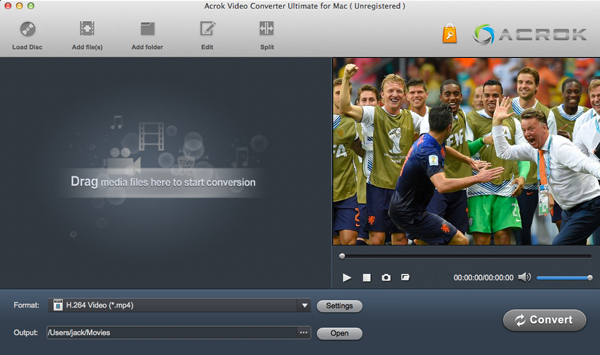
2. Import XAVC video files into this Apple ProRes converter, you can load batch files at one time, batch conversion is well supported by this XAVC to ProRes converter. You can click the add file button to import, or just drag and drop the clips.
3. Choose Apple ProRes codec for output. In this XAVC to Apple ProRes converter, you can choose Apple ProRes 422, Apple ProRes 4444, etc. for output. If you need to convert XAVC format to other formats, just choose as you want.
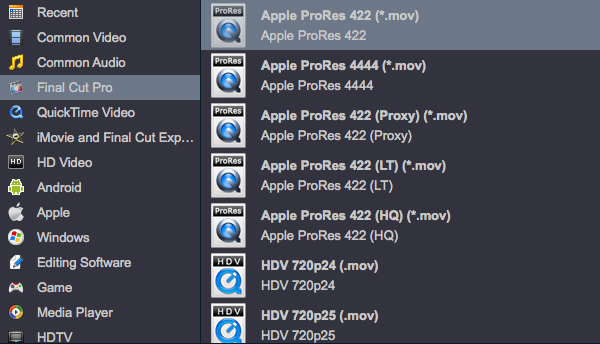
4. This XAVC to Apple ProRes converter also offers powerful customization feature, before convert XAVC to Apple ProRes, you can adjust the output parameters by clicking the settings button, and then adjust the resolution, bitrate, frame rate and others according to your need.

5. Edit feature is also available to use in this XAVC to ProRes converter, you can trim XAVC files, crop XAVC video, add watermark to XAVC video, convert 2D to 3D effect, add subtitle to XAVC video, or extract/replace/remove audio from XAVC video.
6. The final step is to click convert button to start the XAVC to Apple ProRes 422/4444 conversion.
This XAVC to Apple ProRes converter will convert your XAVC video files to the format you need immediately, video and audio synchronization is perfectly guaranteed, XAVC to ProRes conversion will be converted at top quality and speed. Just take a try, hope this XAVC to Apple ProRes converter can solve your problems.
Hot Searchs
Awards
- CNET "Top Converter"
- PCWorld Reviewed "Powerful."
- CNET Editor's Pick
- Lifehacker "Best Editor"
- Full Antivirus Test-Clean









